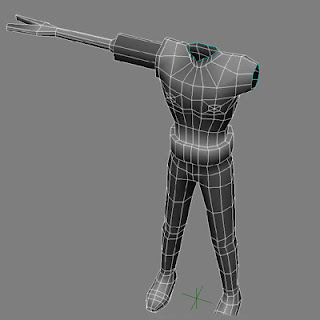Thursday, 2 October 2008
Blog again
I had a poor response to the 3d challenge I set up last time, and as a result I strayed ( more like an unfaithful pet) to work elsewhere. I am still dedicated you know, eh.
Keep the comments comming guys!
Monday, 9 June 2008
3d Character Challenge: ITS ON!!!!
(c) not copied from another persons work, all art work should be yours, and by submitting , you would be giving permission to freely use the work for the purposes for which this challenge are intended. (a quick 4 minuet sketch during your lunch break may do the trick)
(d) Accessories would not be modeled, only weapons fused to the game character
(e) Textured drawings may be modeled on preference to non textured ones. If you submit a black and white sketch try indicating with arrows, the colors of textures you want on the model.
(f) All modeled characters accepted and modeled will be available for free download by the readers of this blog ( for use in personal projects only).
(g) The modeling process would not be shown on the blog because of image storage space, just your 2d image, and a render of the final model, with a link to its download, or a provision to supply you, via e-mail the completed model. (how cool is that folks?)
More terms and conditions would be posted as the challenges progress. So what are you waiting for? The doors are open, and we are awaiting the first task.
Thursday, 8 May 2008
And Finally ( Round up Part 2)
We have been able to attach the aliens head onto the torso. I made some final adjustments to the diameter of the upper right limb. The characters pose at this stage is neutral. most 3d characters modelled are in this neutral pose when finished as it is the most hassle free pose for a model to adopt during the construction phase.
However it may be good practice to learn how to model with the prospect of animation in mind, and try to make some of the models joints closer to the position that they would assume during the cycle of animation. This in addition to placing the edges properly makes sure very little unwanted deformation takes place.
In [fig 16] above, the model is about to be uv mapped. uv mapping is a step you have to go through before you can texture your model. Basically a texture is a set of square (2 dimensional) coordinates sort of stretched around the surface of your 3 dimensional model.
The red edges marked out show where I would want the programme to do the splitting
There are certain rules you should apply here in texture mapping a character.
- Small areas like the extremities should take up a lot of space on the map for any appreciable detail to be able to register.
- Go to town with allocating space to the head and face as well. Human beings instinctively look at an object that represents a face, be it a sculpted statue, a drawing, or a 3d model. By detailing the face properly, it would make the model stand out.
- Try not to waste space if you can. Wasted space is represented by the areas not covered in the map.
The [fig 17] shows the splitted uvs, which were split according to the red lines I selected. To me this looks like about 80% utilisation of texture space, which isn't all that bad. Hey maybe I should try to write a script to be able to compute the percentage utilisation, that would be nice and mighty useful.
Finally the images below show how the fully textured character looks. It took me about 2 days to completely model and texture him, under normal circumstances, I can work much faster, but I was distracted on other projects during the modeling and making of this tutorial.
Tuesday, 6 May 2008
The Process (Round up Part 1)
We are now going to focus on the head.
The head we want should have certain features. Although you cant see it from the 2d drawings [fig 1 & 2], the back of the head is actually elevated. ( I did not supply a side shot, which would have shown it ). We have revealed the hidden head which was there all along, and started some modifications. The back of the head is elevated above the rest of the skull, thus it is lifted. The aliens nose is lifted as well. This model is not going to have any moving mouth parts, and also, the eyes would be stationary. All of the fine facial detail would be applied using the texture when we get to that stage.
In the picture above, the nose is flattened, we tried to use the limited polygons we have to mould the general shape of the head. I mentioned that the features would be painted on, but I also want to point out that in a 3d real time model, there should be no holes in the geometry. This I believe would cause problems during the real time rendering or compilation.
The Process ( Shaping Part 2)
In [fig 8] above, all of the polygons of the right leg have been selected. Our aim here is to delete them, then completely reform the characteristic emaciated type legs that our alien sports in [fig 1 & 2], from the remaining undeleted left leg. Once this is done. we would then proceed to select and duplicate/mirror the left leg to form a right limb.
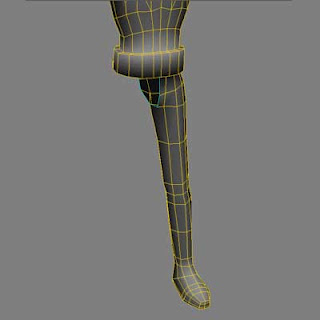 [fig 9]
[fig 9]Remember all the general modelling principles you have to apply whilst modelling movable or animatable parts of a real time 3d character. Some of these are:
- Always keep the highest density of geometry clustered around the actual parts of the model that undergo deformation.
- The edges of the geometry that surround these areas must be angulated in such a way that even with a fair amount of deformation, the shape or topology would be maintained or preserved to a reasonable extent.
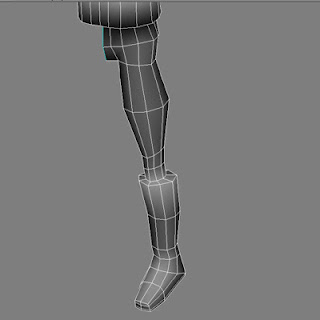
[fig 10]
In the picture above, the lower limb has started to take shape. Some polygons were selected and scaled down around the knee area, whilst a boot was shaped. Take a closer look at the foot in [fig 10], and compare it to that in [fig 9], you would see that it has a fewer number of faces/ polygons. We had to look for areas where we could reduce the polygon count to compensate for the polygons created by forming the demarcation between the knee and the boot. When actively modelling any real time 3d object, your brain is constantly trying to work around issues relating to polygon count form and function. If you decided to switch to modelling characters that were intended for a short movie or some pre-rendered animation, then its a whole different ball game, as you would not be restricted by normal real time quotas.
The real time 3d modelling principles and skills I describe here could take some time to perfect. It is an art in itself, and the true art will be revealed in my forthcoming e-book about character design which I would be announcing on this blog to all my readers in the future.
Sunday, 27 April 2008
The Process (Shaping Part 1)
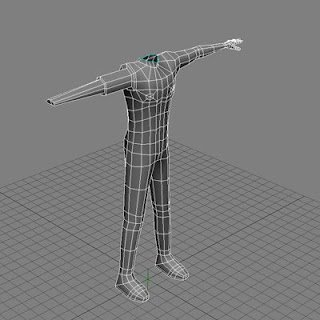
The shot above shows in closer detail how the character is forming. I have formed the claw-like (Y shaped) ends. A lot of the detail of the model would be contributed by the texture, and thus, there is no need to model all the detail out. This is going to be a low polygon real-time 3d character for use in a computer game, or a similar real-time environment, so the emphasis here is to try and avoid using unnecessarily high amounts of polygons if we can.
Friday, 25 April 2008
The drawings
The picture is small, but just big enough to outline what we should be aiming at, a simple 3d low polygon character for use in a computer game. This next update to the drawing shows the colour concept we have in mind when we get to the texturing phase.
An alien entity with body armour, and metallic pincer like appendages, amongst other things. I'm going to begin with the body. Usually, for symmetrically aligned 3d images or models, the modeller models only one half. When that half has been completed, he or she would proceed to copy or mirror that half, to form the other side of the model. Mirroring creates a laterally inverted representation of the first half.